QNodeEditor#
This is the documentation for the QNodeEditor package.
Note
This documentation was automatically built from the Github repository and was generated on 20 March 2024 at 23:13.
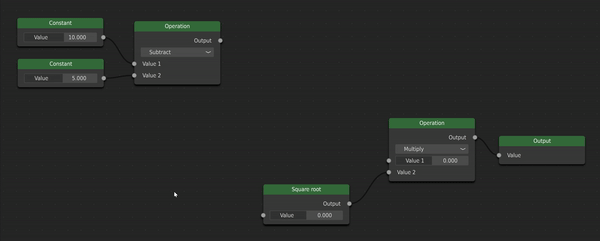
Interacting with a sample node scene#
Installation#
To install QNodeEditor, use the following command to install the package from PyPi:
pip install QNodeEditor
Alternatively, you can clone and install the source code from the Github repository:
git clone https://github.com/JasperJeuken/QNodeEditor.git
pip install -e .
Contents#
Overview#
The QNodeEditor package aims to provide flexible tools for making any sort of node editor you can imagine. The package provides a structure for interacting with and evaluating a node scene. This scene will contain nodes that you can easily define yourself.
All nodes consist of various entries, which can have an input or output socket (or neither). The package comes with a few pre-defined entries, such as one with simple label, or a value selector (int or float). However, it is trivial to create your own entries with any widget(s) you need.
The evaluation of node scenes happens asynchronously. For longer computations this avoids the interface from freezing. Any errors that are throws during evaluation are caught and forwarded, such that they can be handled by you.


